Buy Cheap VPS provides a Support PIN feature for existing clients to access technical and billing support via live chat, email, and phone. This PIN helps our support team quickly verify your account and efficiently address any issues related to your services.
Why Use a Support PIN?
- Ensures quick and secure account verification
- Allows easy access to technical and billing support
- Available through email, live chat, and direct contact
How to Use Your Support PIN
Step 1: Visit Buy Cheap VPS and log in to your client area.
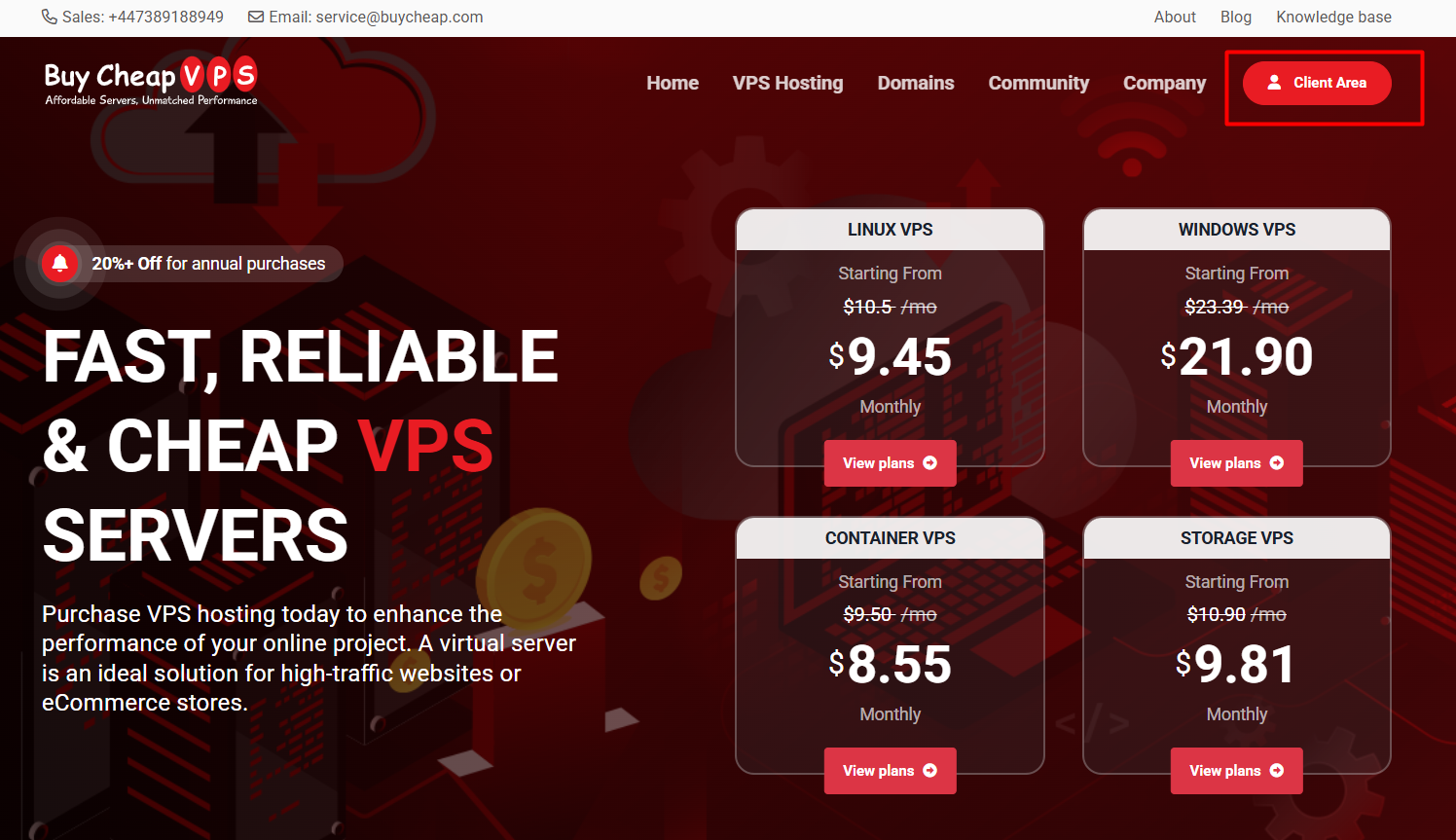
Step 2: Enter your username and password to access your account.
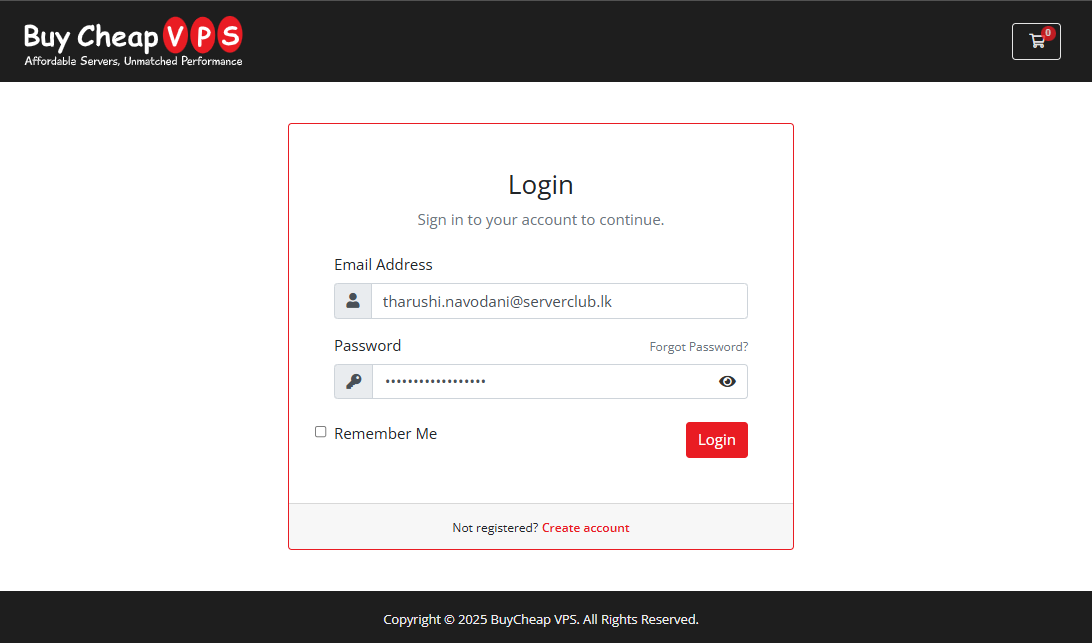
Step 3: Open the Live Chat from your client area.
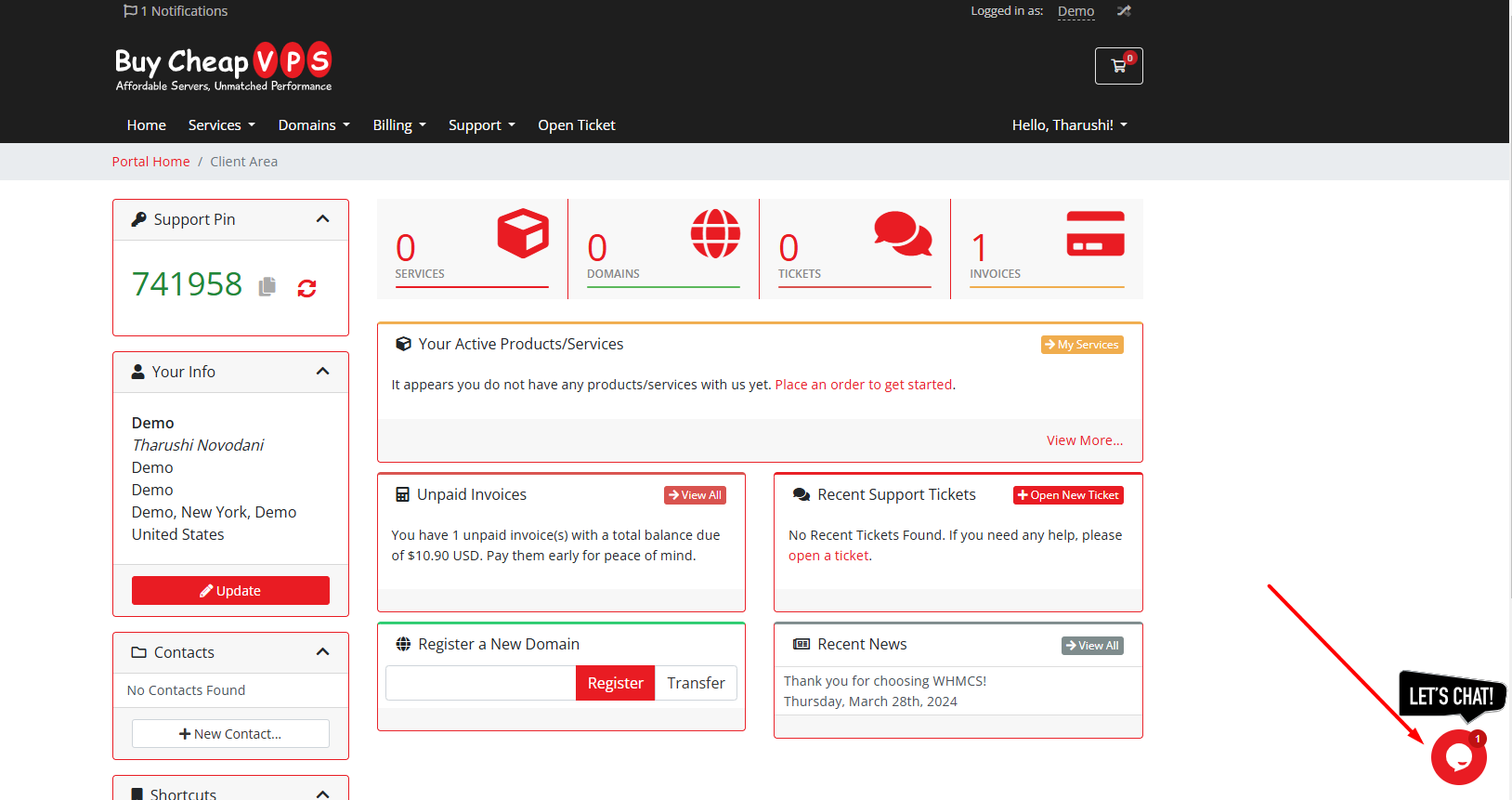
Step 4: Start your conversation with a support agent.
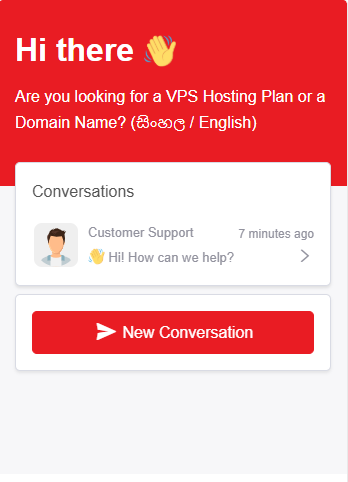
Step 5: Provide your Support PIN in the message section .
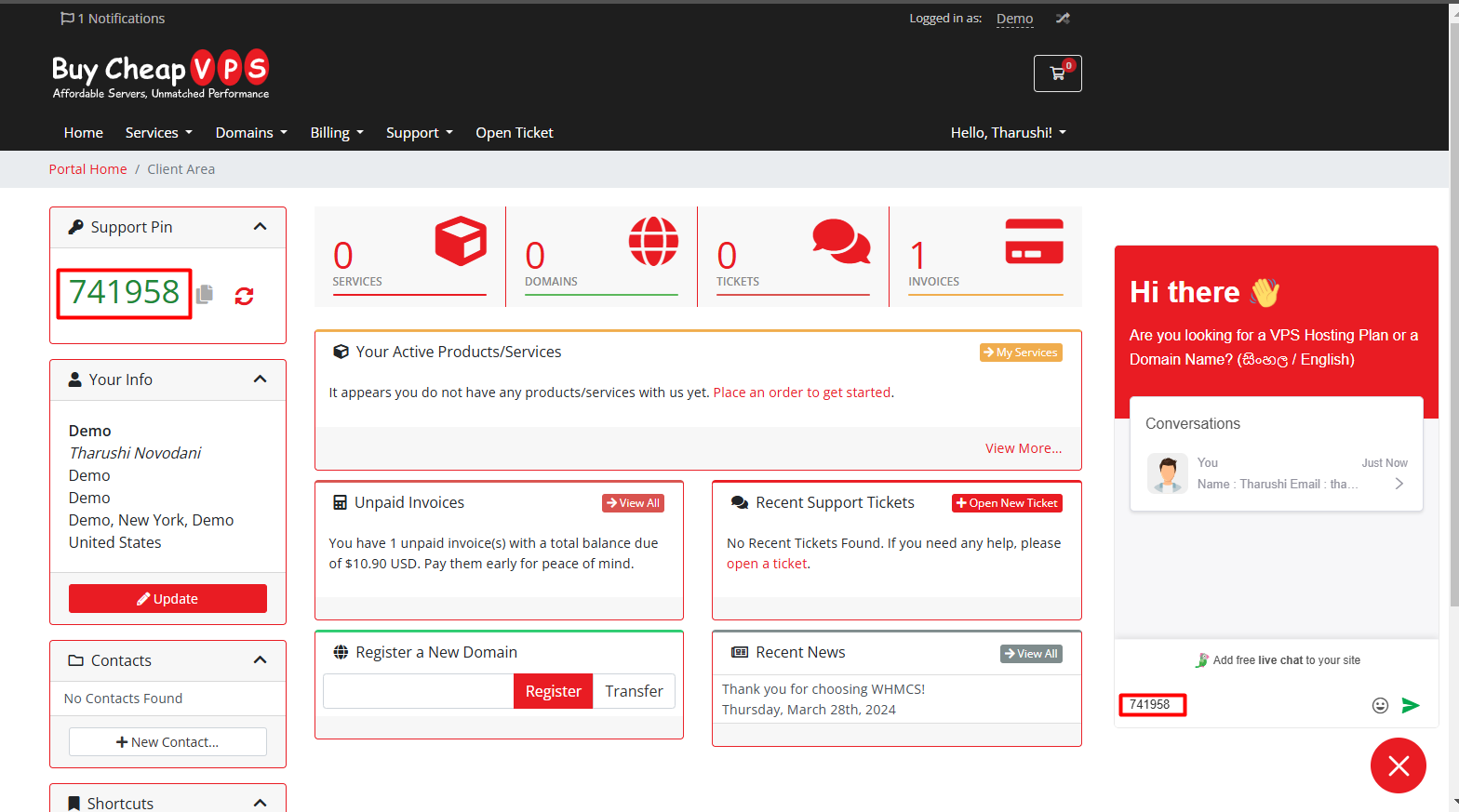
Important: Your Support PIN changes randomly for security reasons. Always log in to your client area to retrieve your latest PIN before requesting support.