To update your profile in the client area:
- Log in to your Buy Cheap VPS Client Area account.
- Navigate to the Your Profile section.
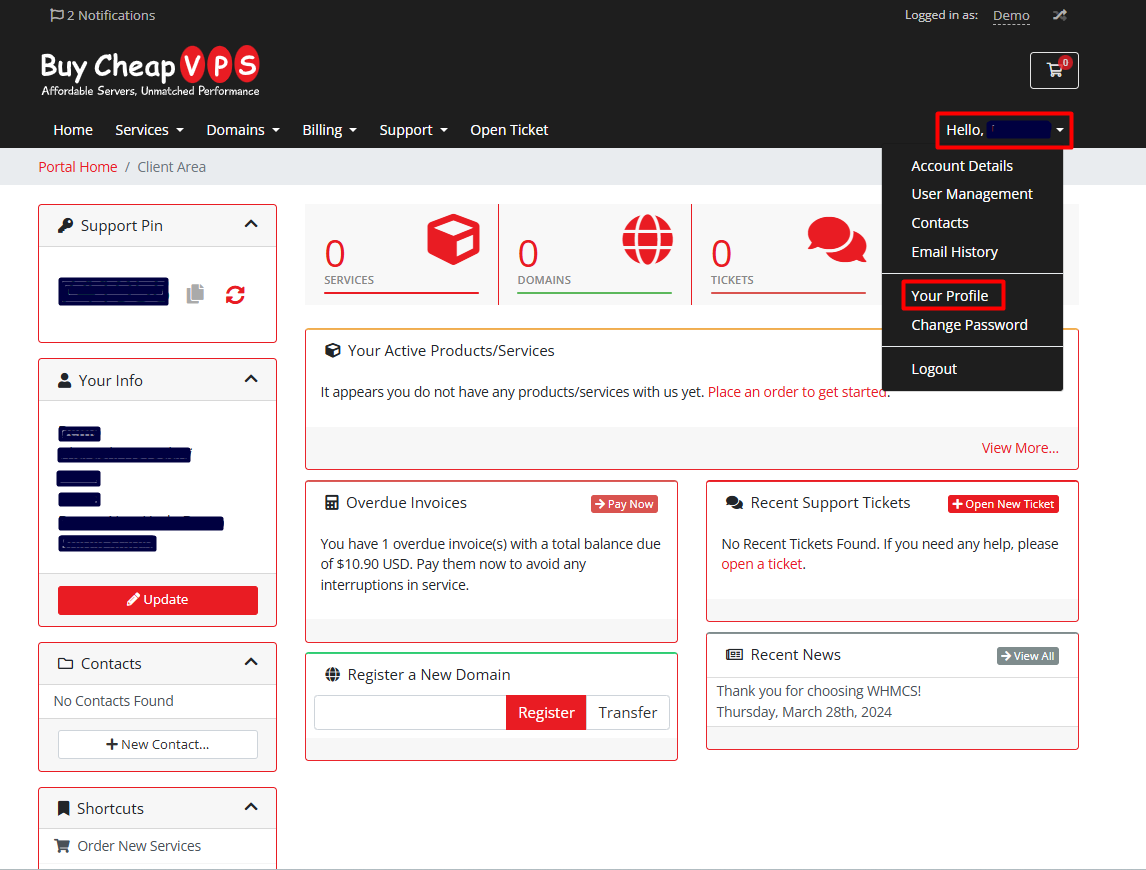
Here, you can view and manage your personal details, including your name and email address.
- To update your email, click Change Email Address, enter your new email, and ensure it is verified.
- Click Save Changes to confirm the update.
Updating Your Password
To change your password:
- Log in to the client area and go to the Change Password section.
- Enter your current password for verification.
- Create a new password or use the Generate Password option.
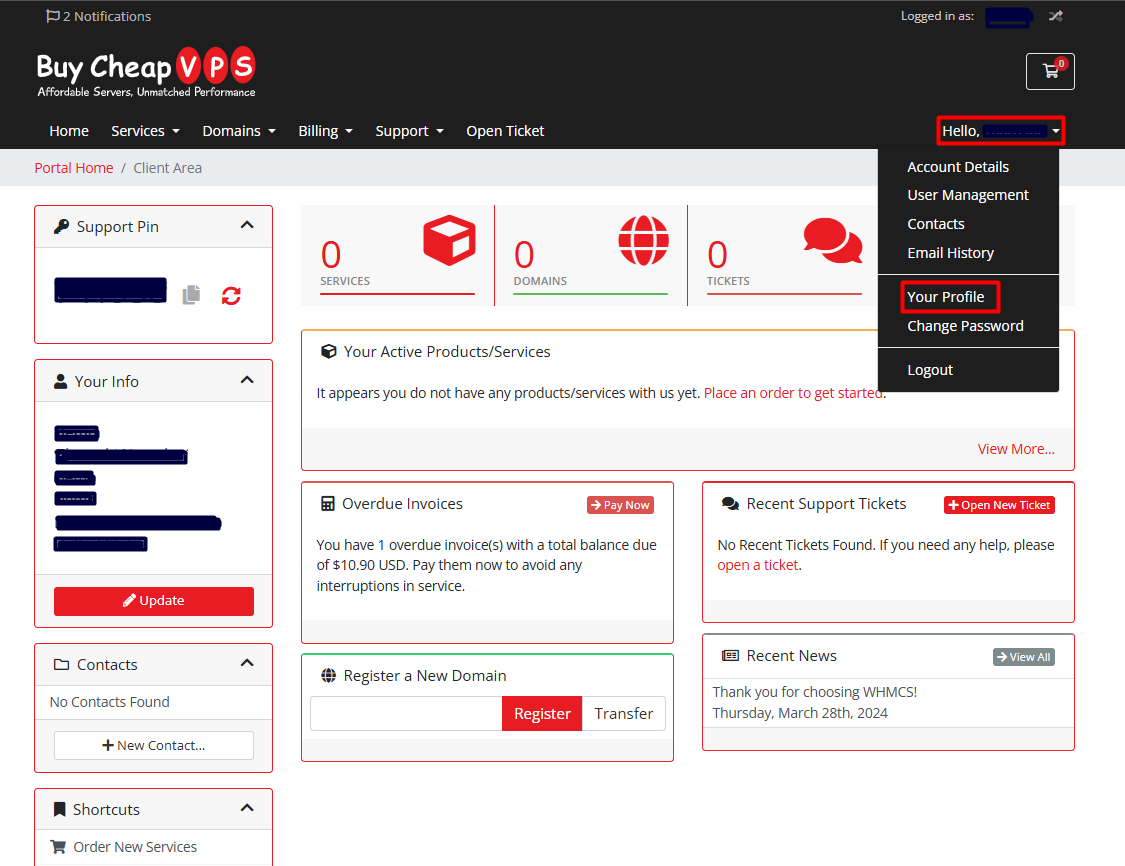
For better security, ensure your password:
- Includes uppercase and lowercase letters
- Contains at least one special character (e.g., #, $, !)
- Avoids common words or predictable patterns
- Re-enter your new password in the Confirm New Password field.
- Click Save Changes to apply the update.
Keeping your profile and password updated enhances security and ensures seamless account access.