This guide provides a clear overview of how to view and manage your products and services effortlessly. Whether you need to check the status of a service, place a new order, or explore add-ons, this section serves as your central hub for efficient management.
Accessing Your Services
- Log in to your Buy Cheap VPS Client Area.
- Navigate to the Services Section on the dashboard.
Viewing Your Products & Services
In this section, you’ll find a list of all your active and past services.
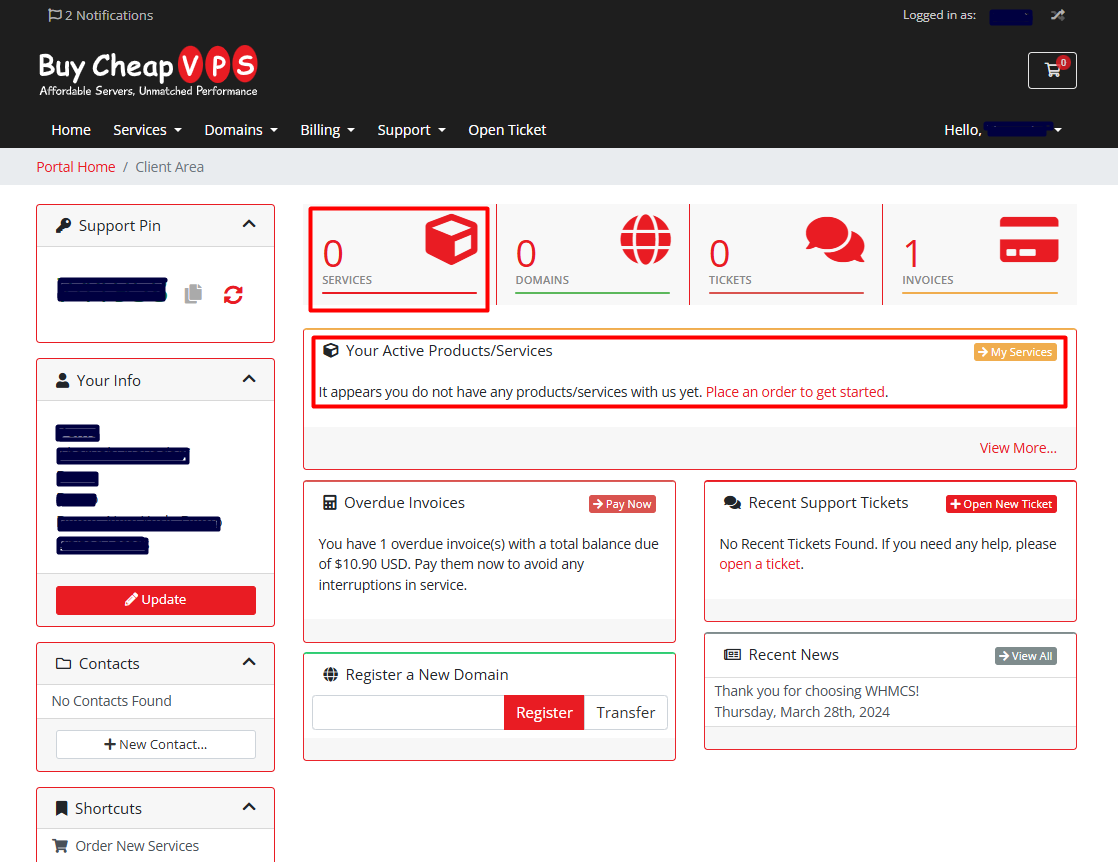
Service Status Categories:
- Active – Currently in use and operational.
- Pending – Awaiting activation.
- Suspended – Temporarily disabled due to non-payment or other reasons.
- Terminated – Permanently discontinued.
- Cancelled – Services that have been voluntarily canceled by you or the provider.
Available Actions
- Place a New Order – Purchase additional products or services.
- View Available Add-ons – Browse optional enhancements for your current services.
- Reviews – Read feedback from other users or leave your own review.
Service Details
Each service includes key information to help you manage it effectively:
- Product/Service – Displays all purchased services.
- Pricing – Shows the cost of each service.
- Next Due Date – Indicates when your next payment is due.
- Status – Reflects the current state of each service (Active, Pending, etc.).
Navigation & Display Options
- Pagination Controls – If you have multiple services, use "Previous" and "Next" buttons to navigate through pages.
- Show Entries – Customize the number of displayed services per page (e.g., 10, 20, 50, or All).
No Records Found?
If no services are listed in your account, simply click "Place a New Order" to browse and purchase available services.
Managing your services in the client area is quick and hassle-free. With just a few clicks, you can monitor service status, place new orders, and explore add-ons. If you need any assistance, our support team is always available to help.