Plesk is a web hosting control panel that simplifies server, website, and application management. Installing Plesk on a Linux server allows users to deploy, manage, and scale their hosting business effectively. Read this guide, which guides you through the step-by-step installation of Plesk on a Linux server.
Step 1: Update System Packages
Update your system before proceeding with the installation using the following commands:
# sudo apt update && sudo apt upgrade
Step 2: Download the Plesk Installer Script
Download the Plesk installer with the wget command:
# wget https://autoinstall.plesk.com/plesk-installer
Step 3: Grant Execution Permissions
Make the downloaded script executable:
# chmod +x plesk-installer
Step 4: Begin the Plesk Installer
Execute the installer with the --web-interface argument to launch the installation in a browser:
# ./plesk-installer --web-interface
Step 5: Open the Plesk Installer in Your Browser
Open your preferable web browser and enter one of the following URLs instead of your-ip-address or your-host-name with your respective server details:
https://your-ip-address:8447/
or
https://your-host-name:8447/
Step 6: Login to Plesk Installer
Login into the installation interface of the Plesk by using root password and root username.
Step 7: Select Installation or Upgrade Option
Click "Install or Upgrade Product" and choose the most stable current version before going further.

Step 8: Select Installation Type and Components
You can choose either a preselected installation option or a custom installation by making "Preview components selection" available.
Recommended: Installs default Plesk components.
Full: Installs all the supported applications and features.
Custom: Allows you to select the components manually.
Click "Continue" to proceed with the installation.
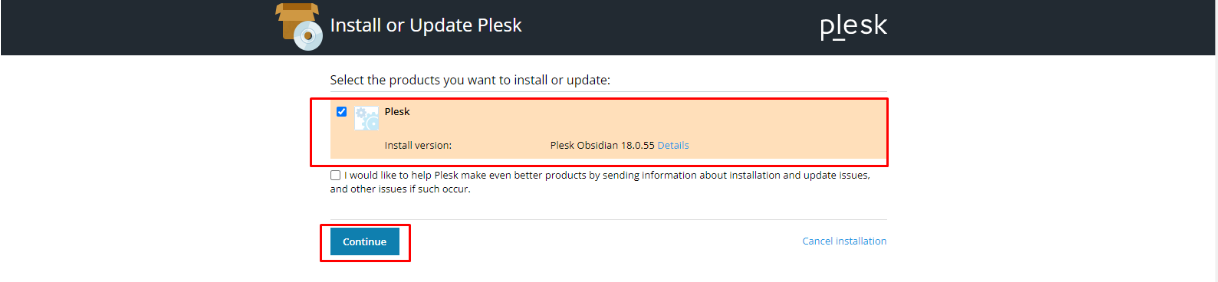
Step 9: Monitor the Installation
Live progress is shown in the web interface. Allow the installation to complete.
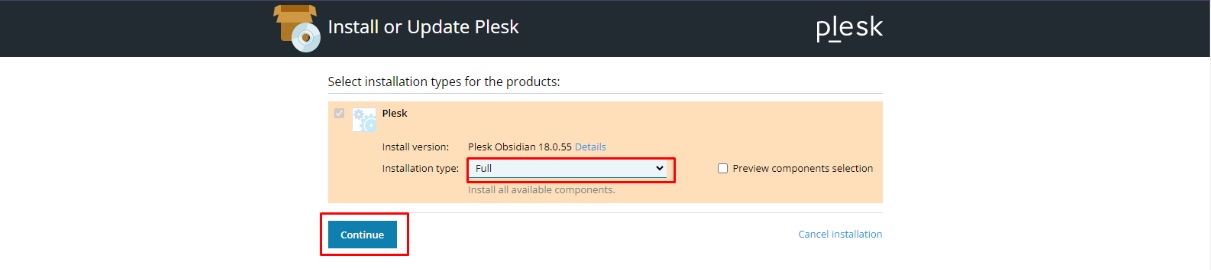
Step 10: Log into Your Plesk Control Panel
Once the installation is complete, you can log in to your Plesk control panel via:
https://your-ip-address:8443/
or
https://your-host-name:8443/
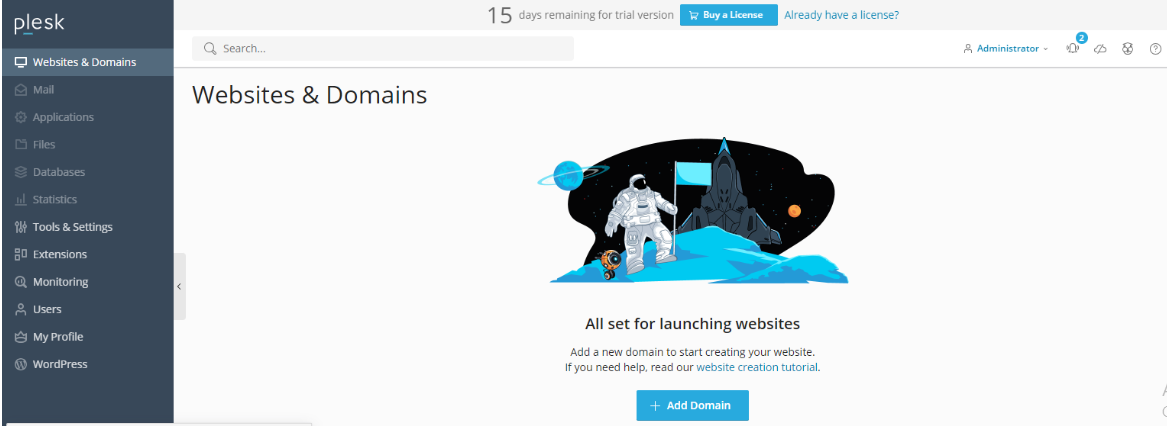
You have now installed Plesk on your Linux server successfully. You're now ready to manage your web hosting services efficiently!