Step 1: Log in to Your Account
Go to https://www.buycheapvps.com/ and log in to your client area.
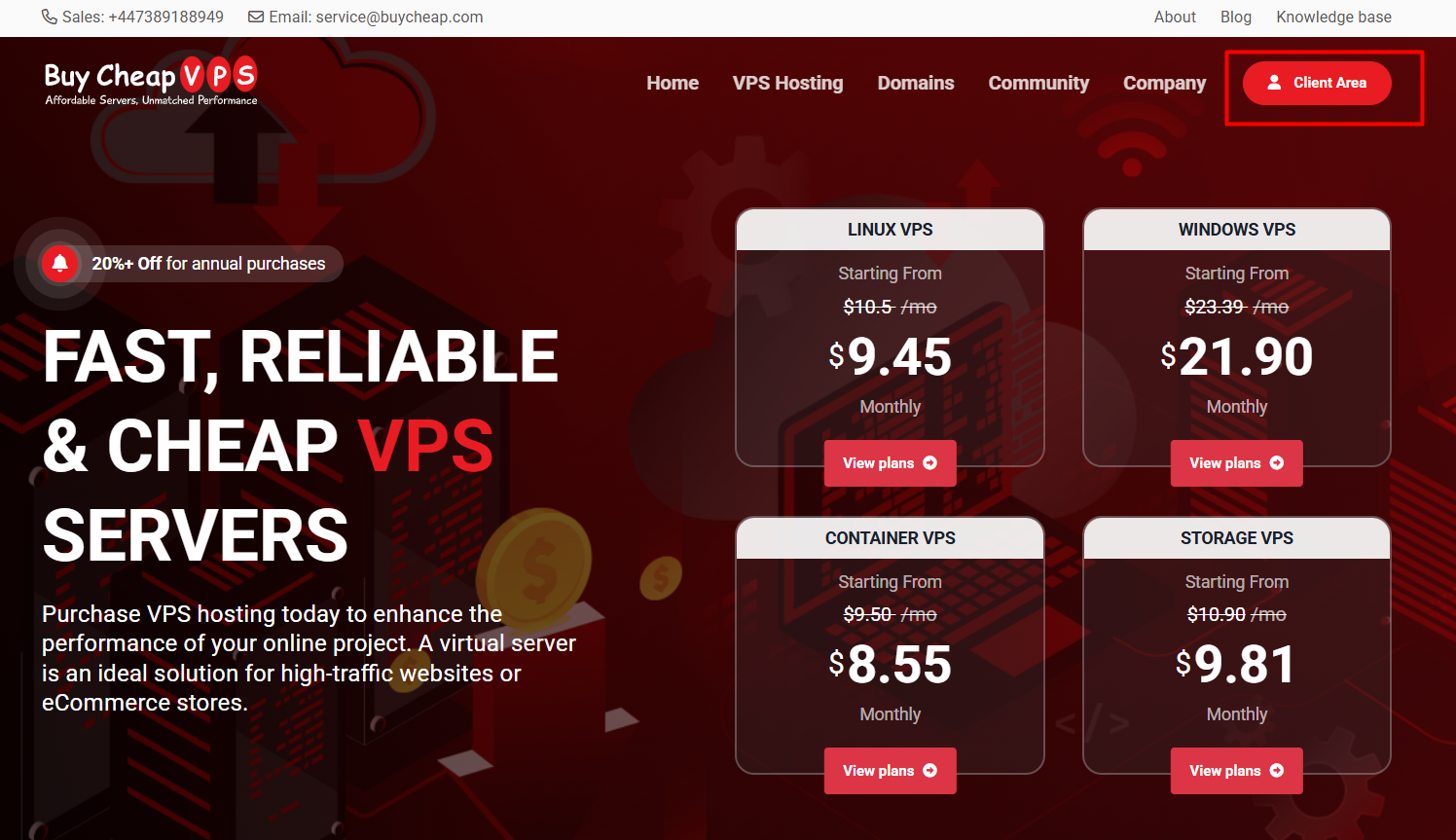
Step 2: Access Your Invoices
Navigate to the "Invoices" section in your account.
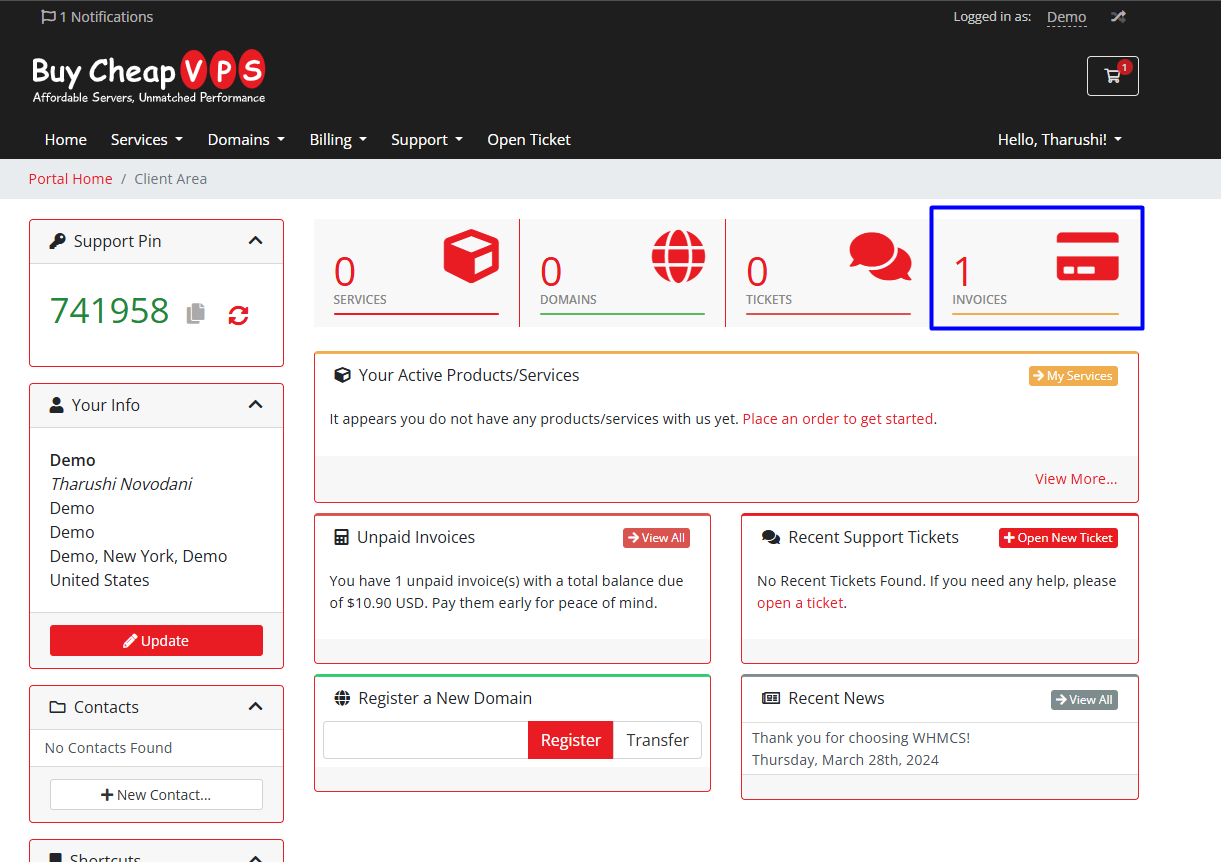
Step 3: Select an Invoice
Choose an unpaid invoice or use the "Pay All" option to settle multiple invoices at once.

Step 4: Proceed with Payment
Click the "Pay Here" button to make a secure payment via the Stripe Payment Gateway.
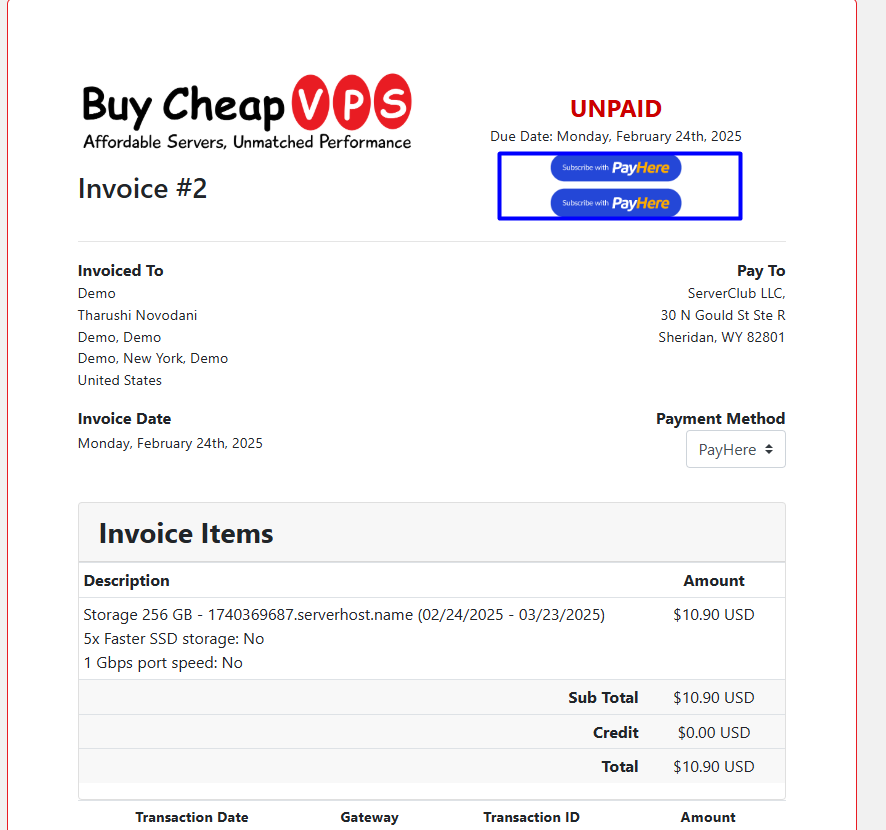
Step 05: Complete Your Payment
- Choose from the available payment options and proceed with the payment.
- Payments are processed automatically through the ServerClub EcoSystem.
- Service activation times depending on the product or service. For more details, refer to your order confirmation email or the SLA terms page.
- If you encounter any issues with the online payment gateway, contact our support team via Call, Live Chat, WhatsApp, or Email. Please provide payment proof, such as screenshots or SMS alerts, for quick assistance.