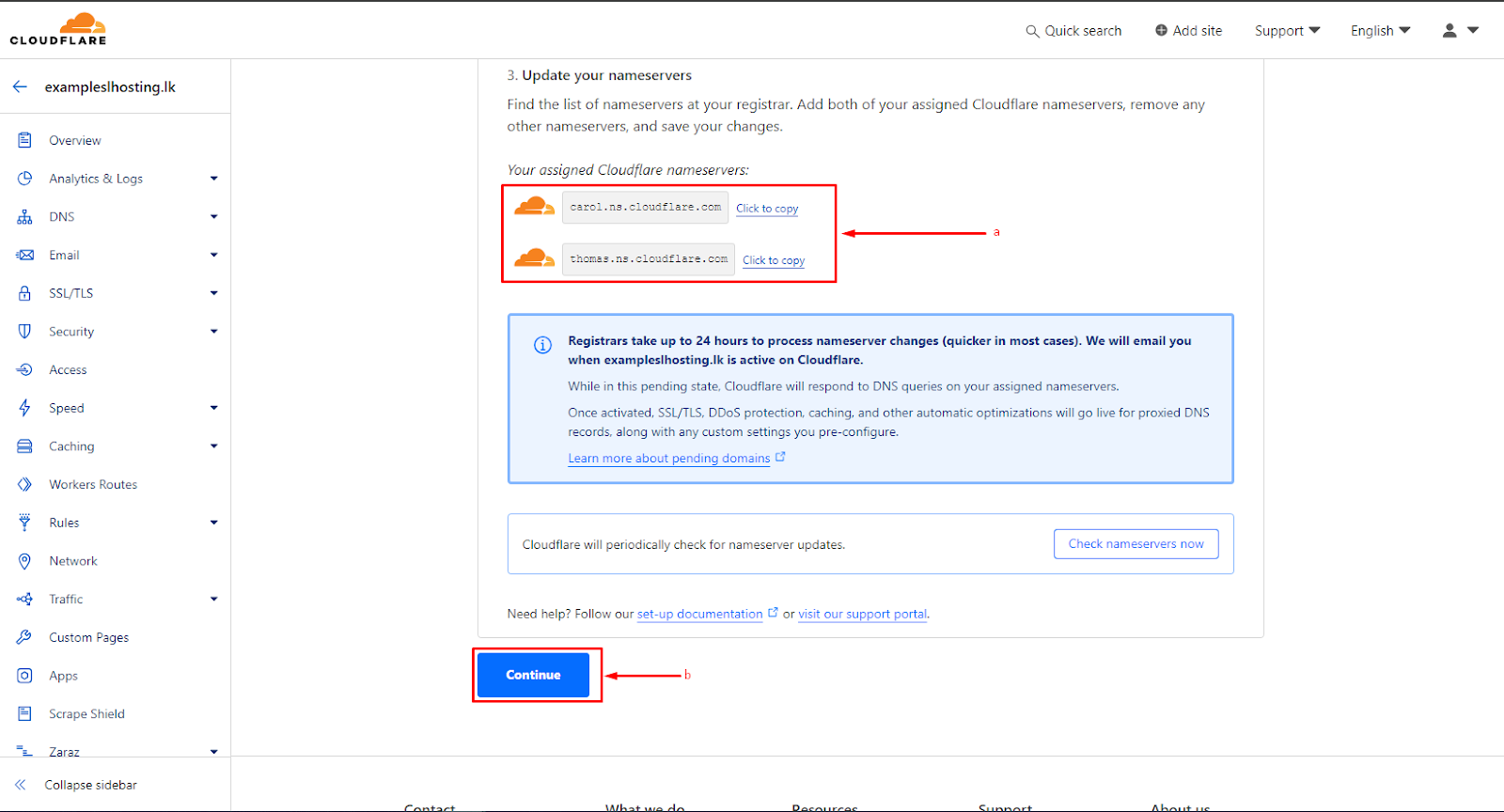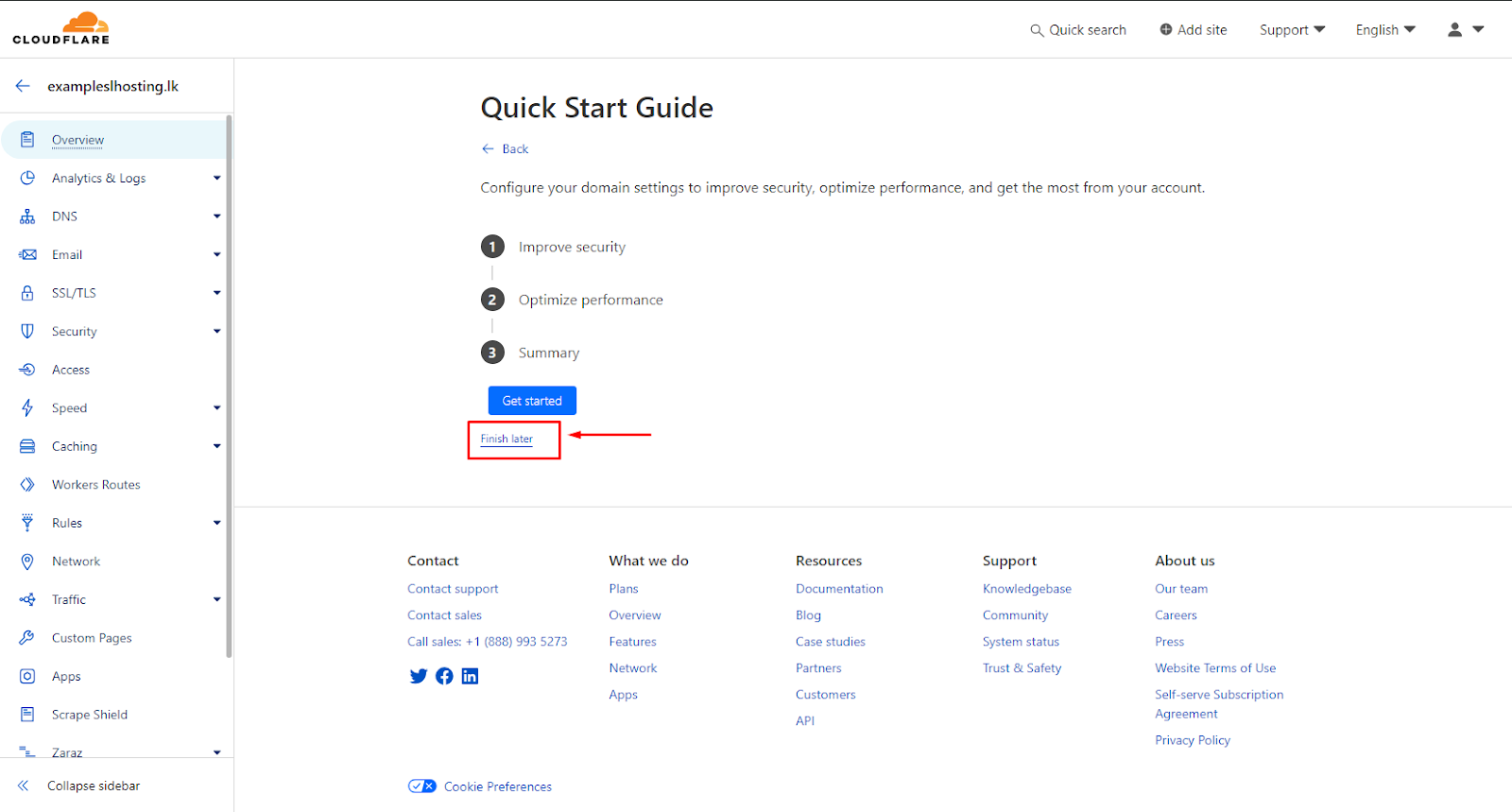How to Add Your Domain to Cloudflare
1 Log in to your Cloudflare account.
2. Click “Get Started” to begin the setup process.
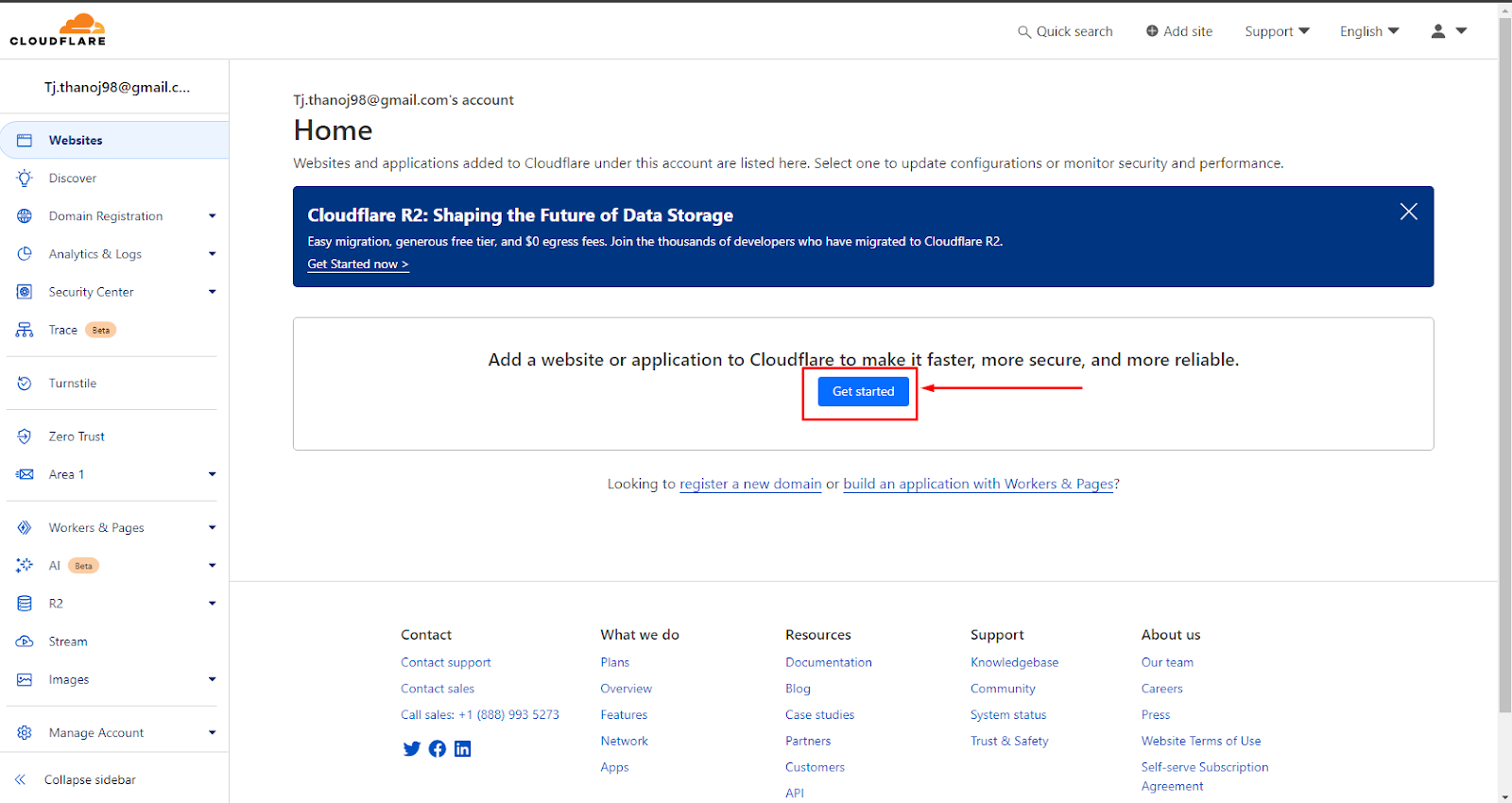
3. Enter the domain name you want to add to Cloudflare and click “Continue”.
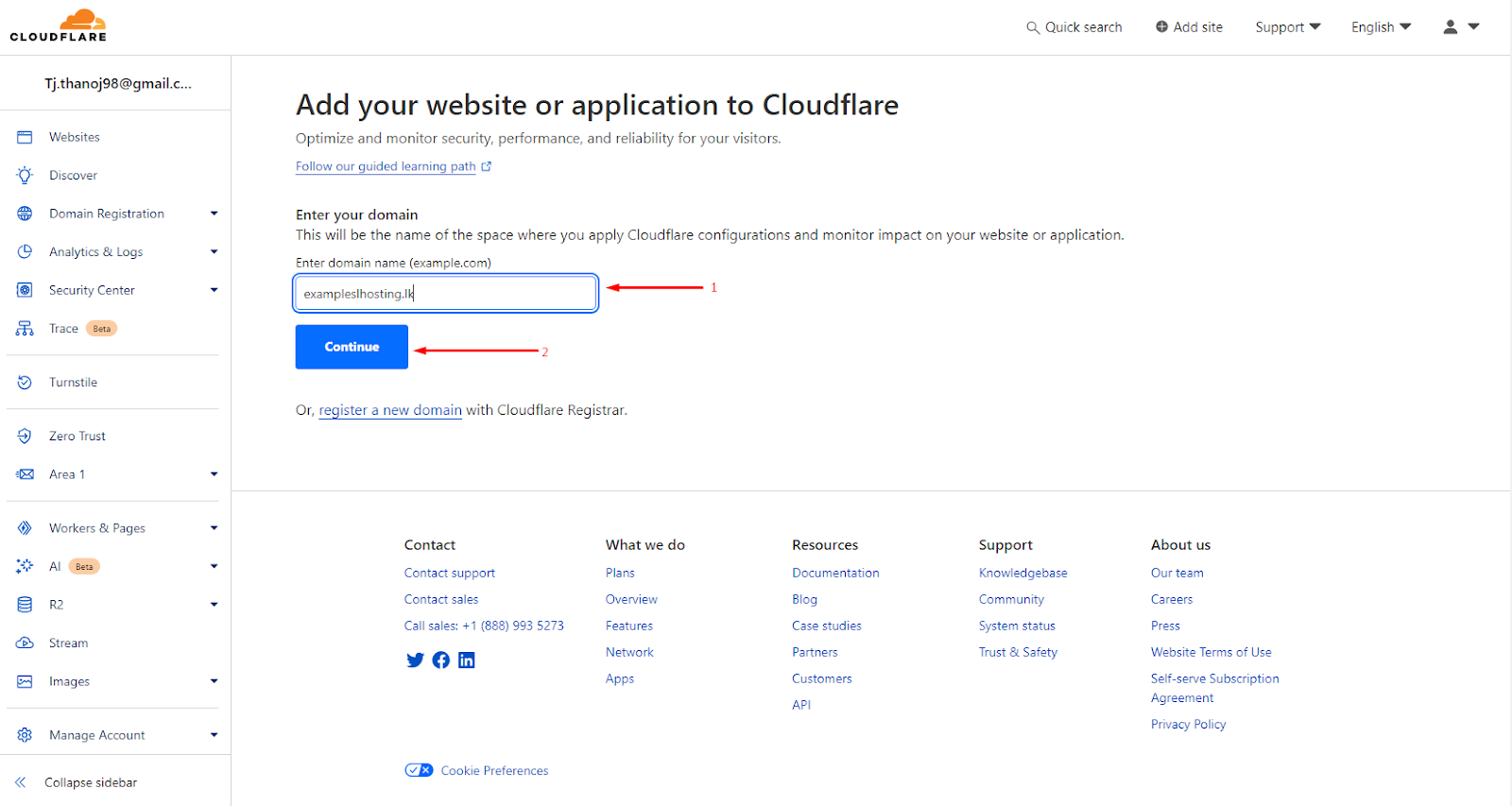
4. Choose a plan that fits your needs. If you’re looking for basic functionality, you can select the Free plan.
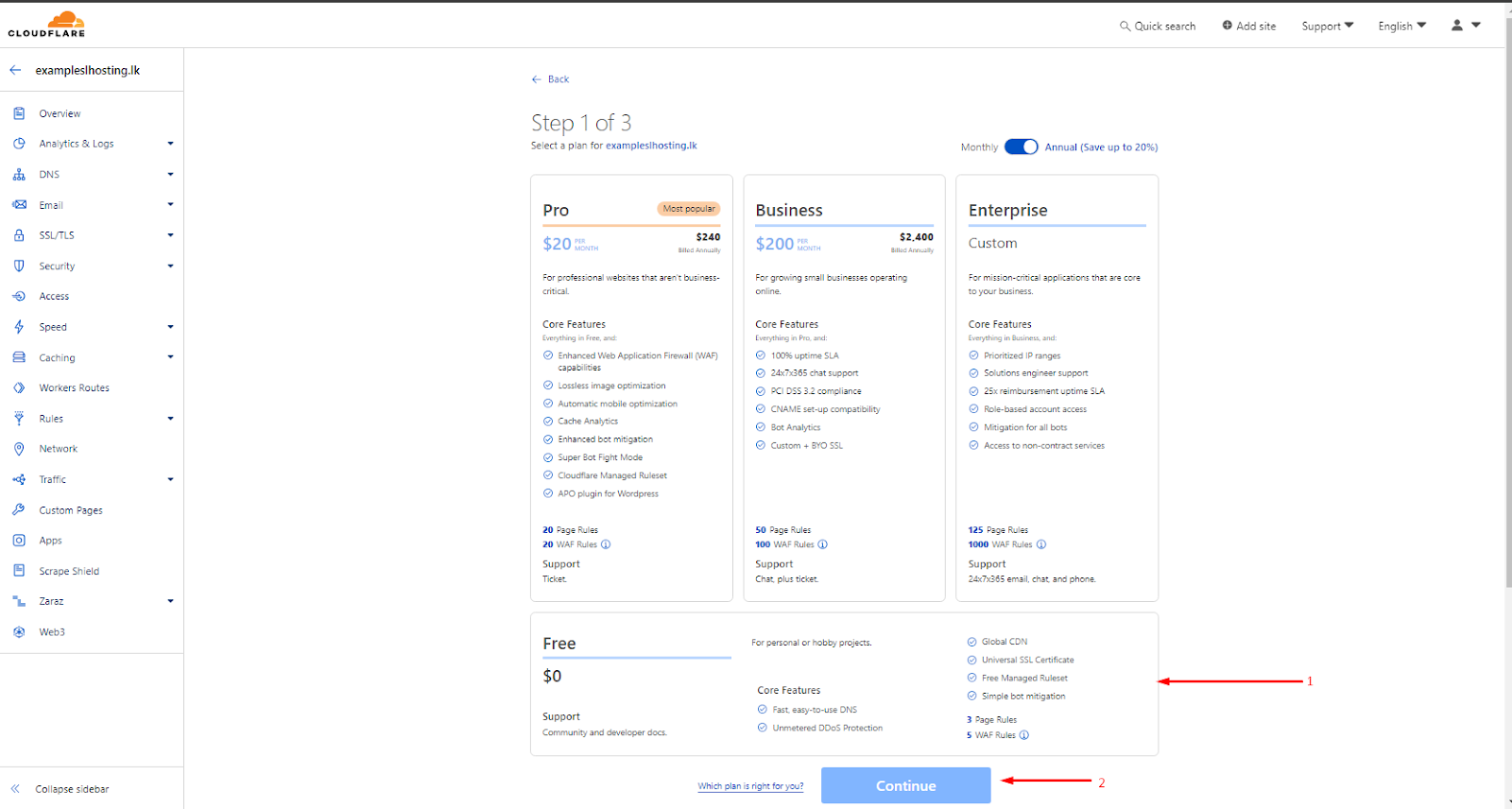
5. Manage your DNS records:
- Add new DNS records for your domain.
- View existing DNS records.
- Click “Continue” to proceed.
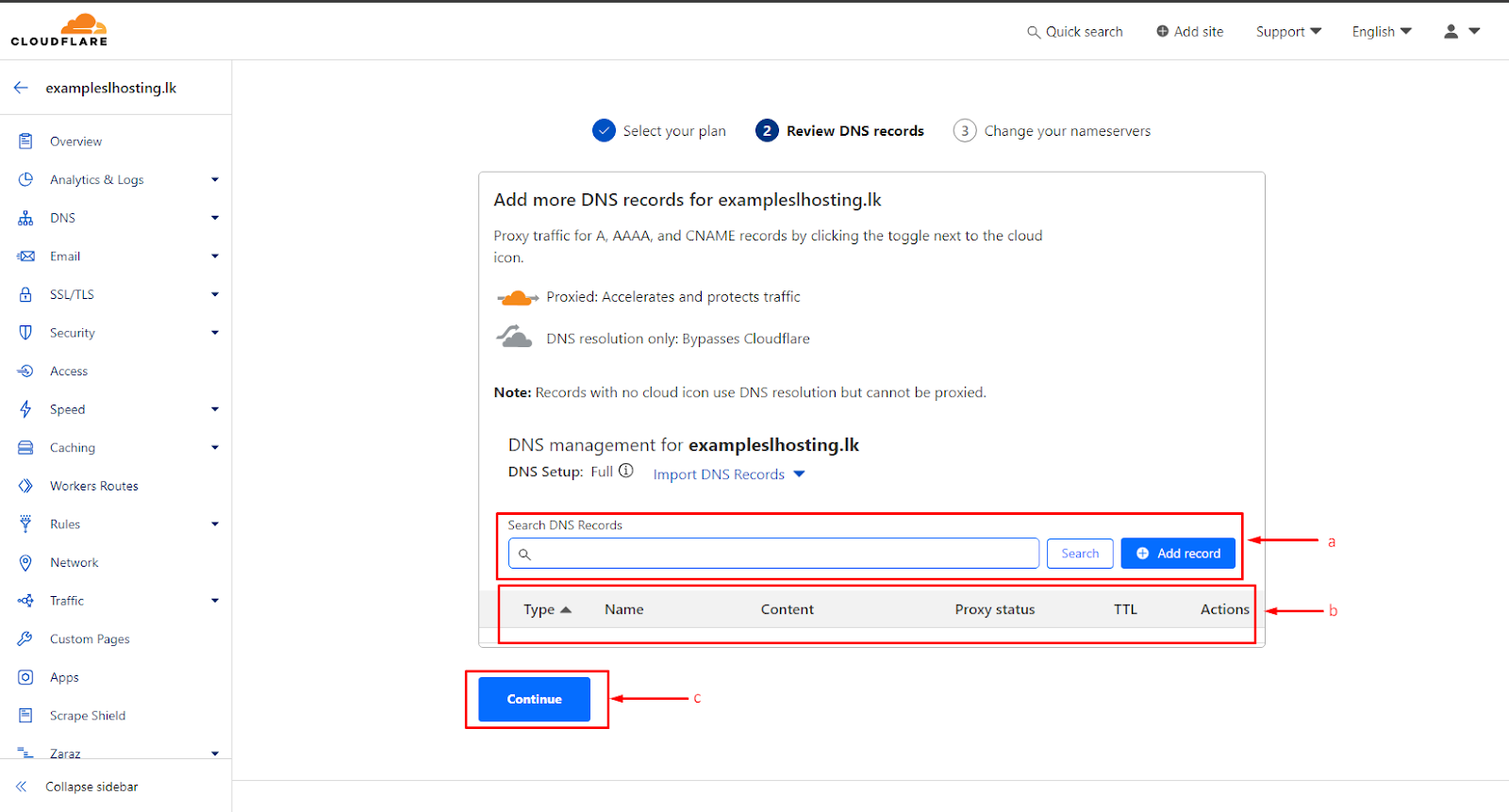
6.
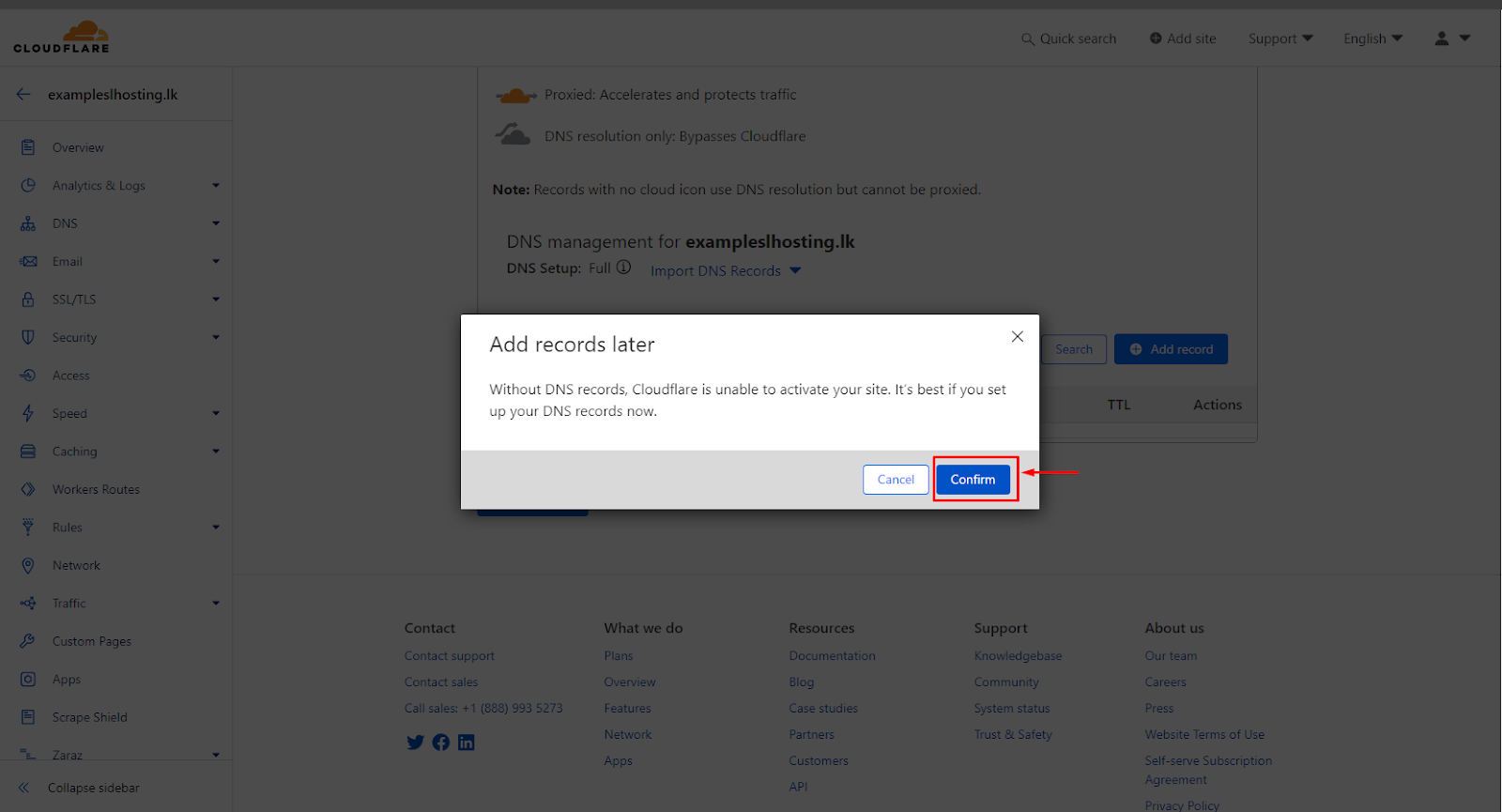
7. Cloudflare will display the nameservers assigned to your domain.
8. Copy the provided nameservers and update them in your domain’s DNS settings.
9. Click “Continue” to finalize the process.
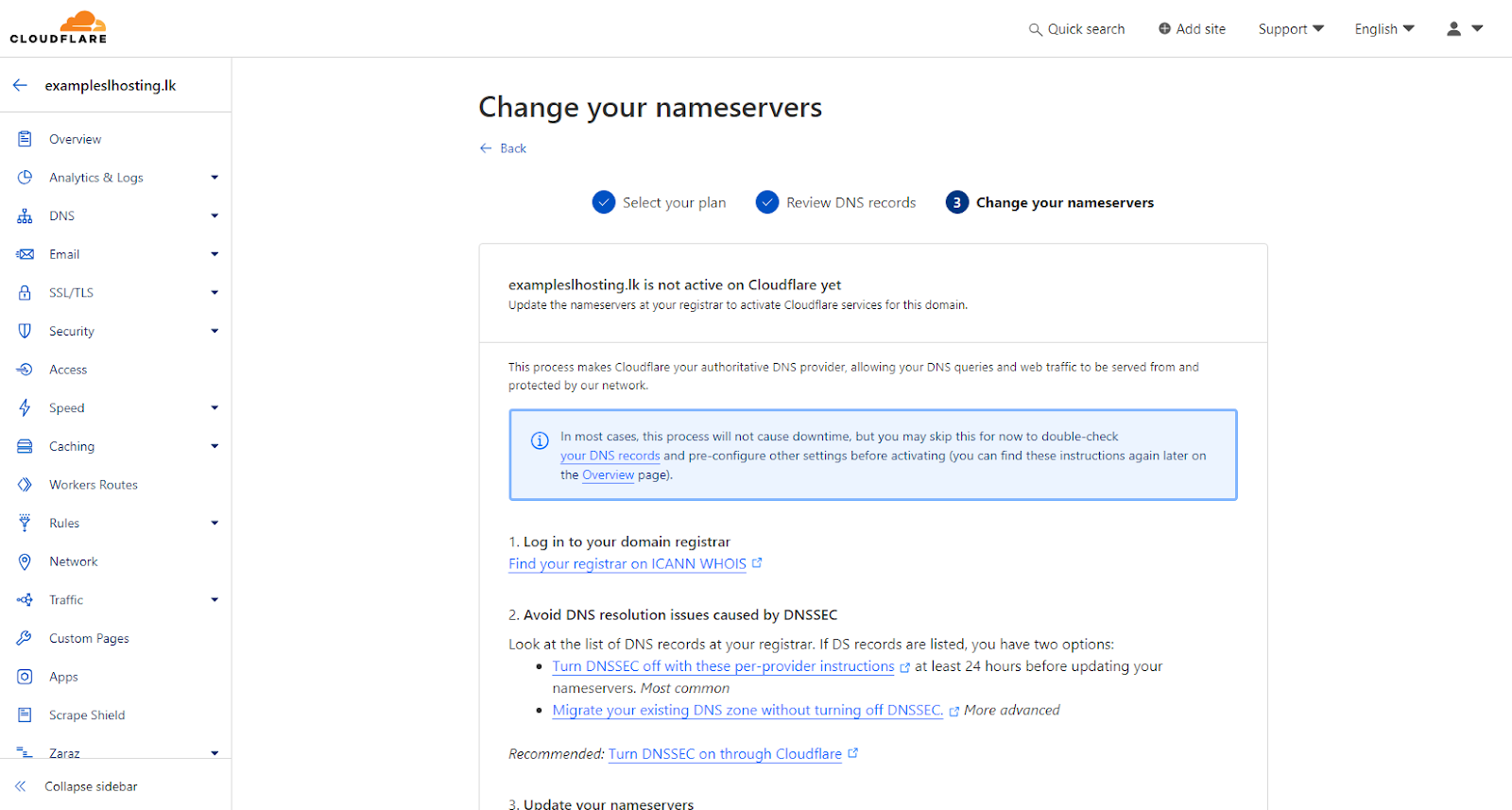
Important Note:
After updating your nameservers, DNS propagation may take up to 24 hours to complete.