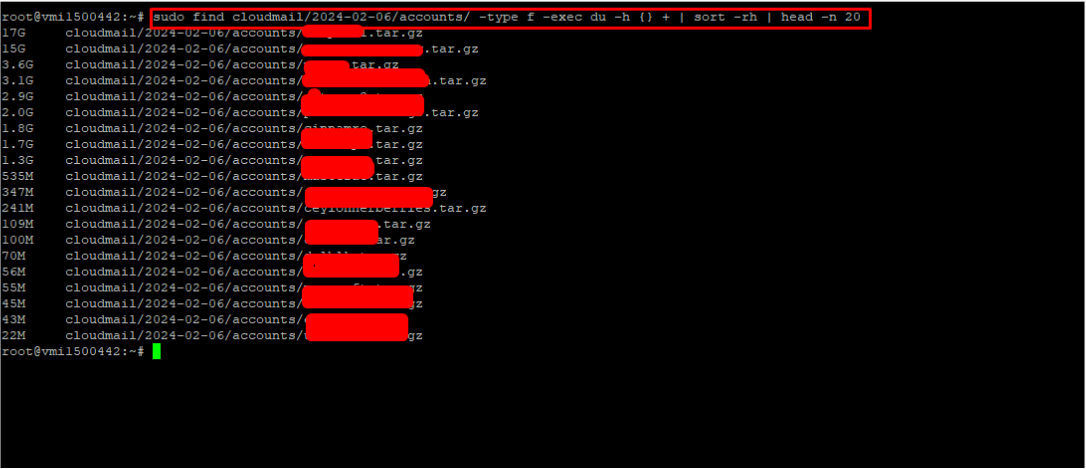Essential Commands for Checking Storage Usage
Here are key commands to analyze storage devices and their usage status:
-
List available drives and their mount points:
# lsblk
-
Display disk usage for each filesystem, including total size, used space, and usage percentage:
# df -h
-
Check the size of a specific directory:
# du -sh /home
Advanced Commands for Storage Analysis
-
Summarize overall disk usage:
To get a quick overview of the largest files and directories consuming space, use:# sudo du -ah / | sort -rh | head -n 20
Example:
# sudo du -ah cloudmail/2024-02-06/accounts/ | sort -rh | head -n 20
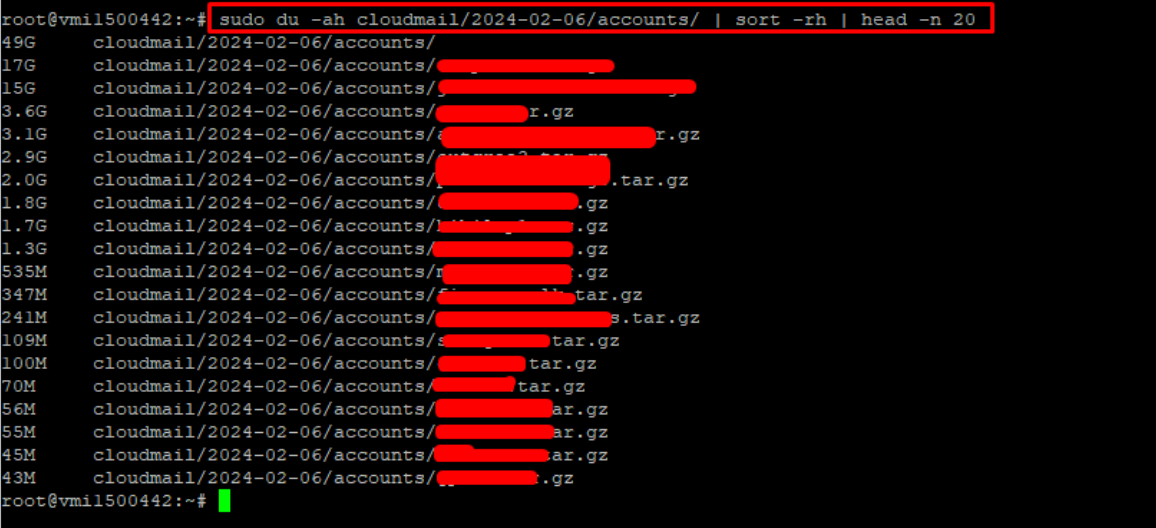
-
Analyze disk usage by file type:
If you need to check which file types are taking up the most space, use:# sudo find /path/to/directory -type f -exec du -h {} + | sort -rh | head -n 20
These commands help efficiently monitor and manage disk space usage on your system.