The Client Area at Buy Cheap VPS is your one-stop platform for managing VPS services, domains, invoices, and account details. It offers quick access to your services, allows you to handle payments, manage domains, and reach customer support all in a user-friendly interface.
Guide to Using the Buy Cheap VPS Client Area
1. Creating an Account
Step 1: Visit the Client Area
- Go to the Buy Cheap VPS.
- Click on Client Area in the menu.
- Select Your Account and "Create Account."
Step 2: Enter Your Details
Fill in the required information, including:
- First Name & Last Name
- Email Address
- Phone Number
- Billing Address (Street, City, State, Postal Code, Country)
- Password (and confirm it)
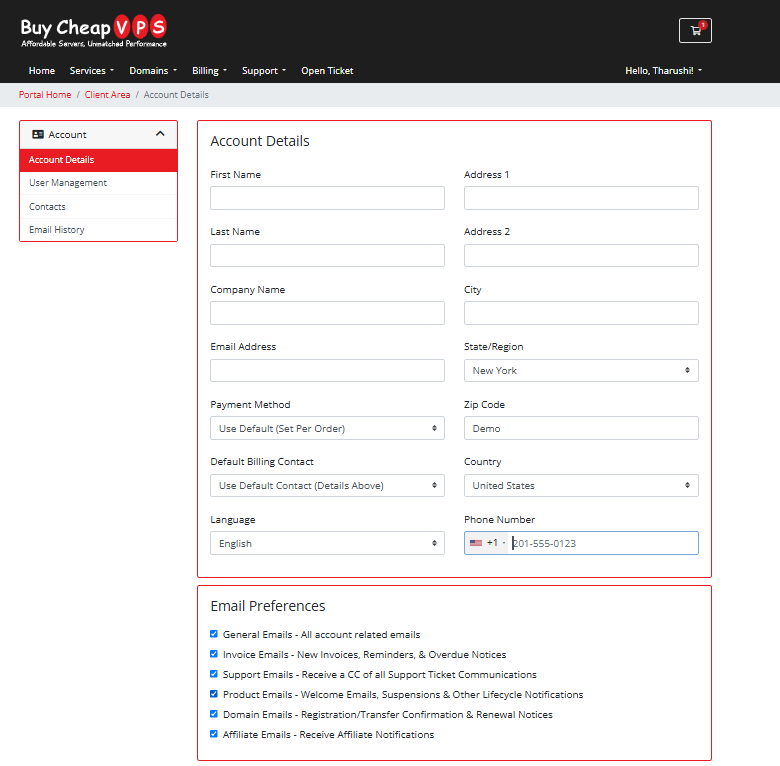
Step 3: Agree to the Terms
- Check the box to accept the Terms of Service.
Step 4: Complete Registration
- Click “Register” to submit your details.
- Check your email for a confirmation link and click on it to verify your account.
- Once verified, log in and start managing your services.
2. Accessing the Client Area
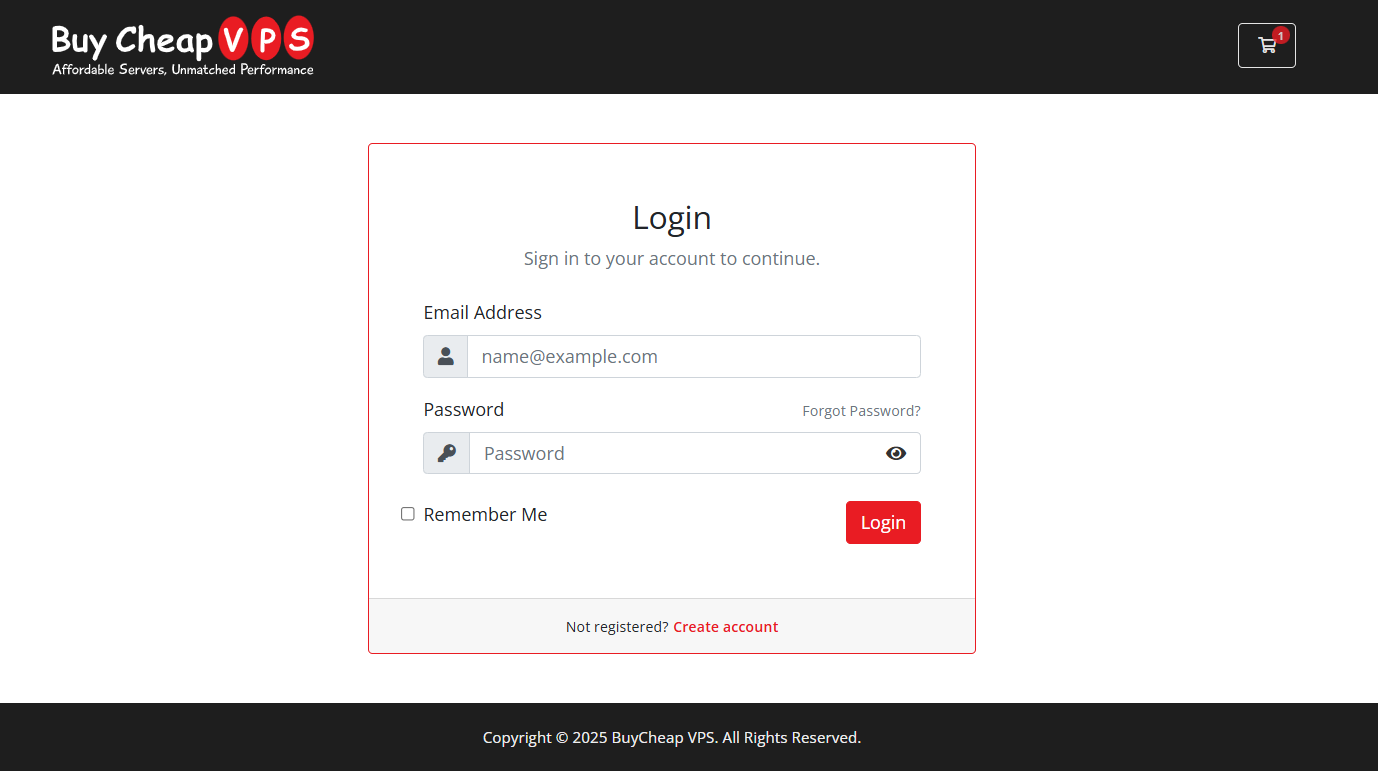
Step 1: Log In
- Visit the Client Area.
- Enter your email and password to log in.
Step 2: Explore the Dashboard
Once logged in, you’ll see an overview of your account, including:
- Your Info Section – Displays your name and quick links to important features.
- Account Overview
- My Services – View and manage your VPS services.
- My Domains – Check domain status and renewal dates.
- My Tickets – Track support tickets.
- Invoices – View unpaid, paid, or overdue invoices.
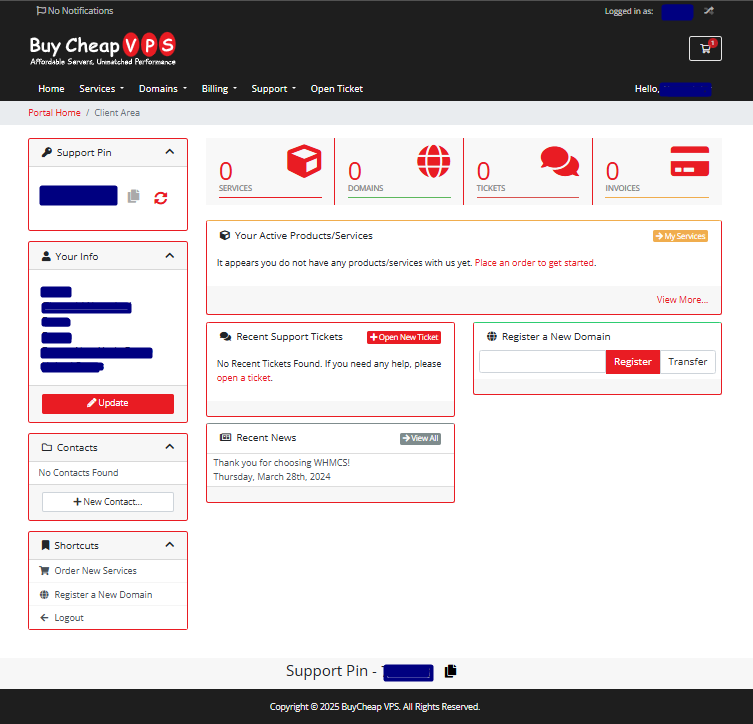
3. Navigating the Client Area
Use the navigation menu to manage different aspects of your account:
- Home – Return to the main dashboard.
- Services – Manage hosting, VPS, and other products.
- Domains – Renew domains and update DNS settings.
- Billing – View invoices, add funds, and set up payment methods.
- Support – Open or reply to support tickets and browse the knowledge base.
- Open Ticket – Submit a new support request.
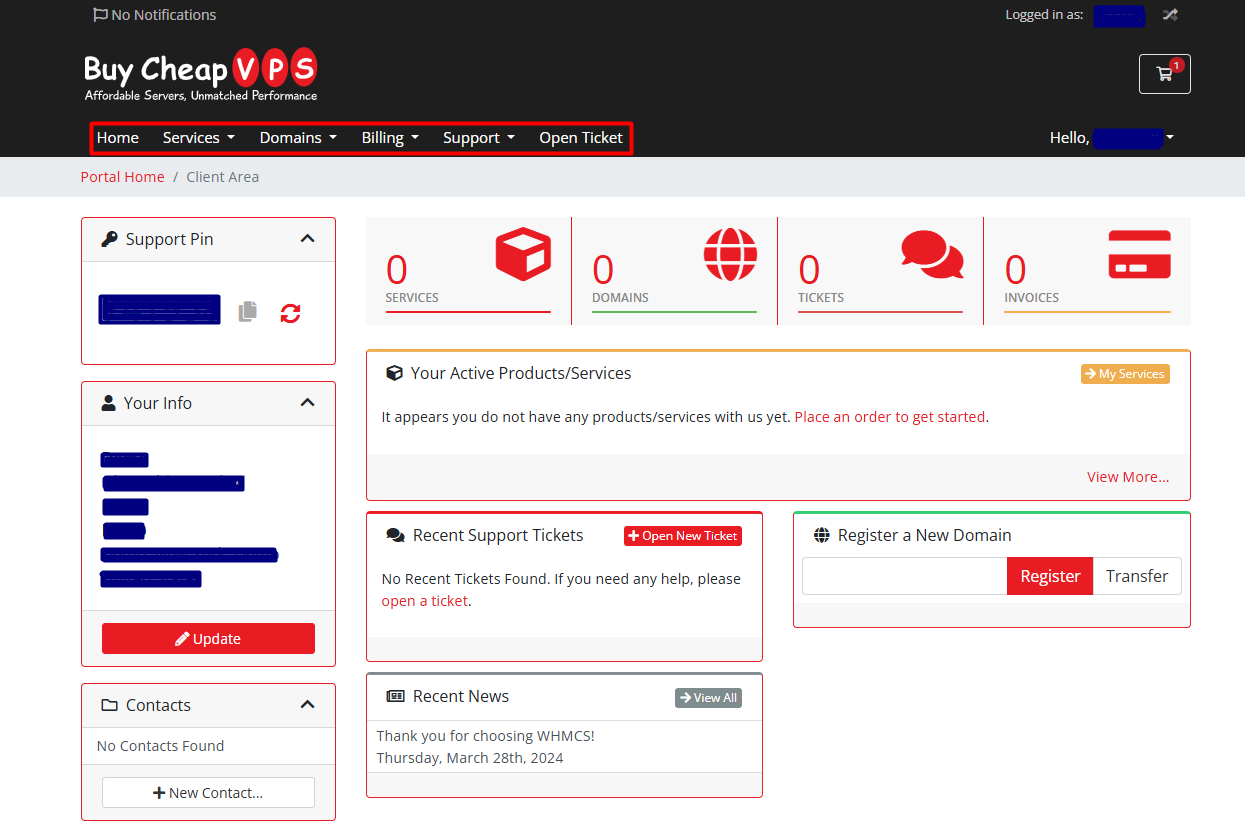
4. Updating Your Account Information
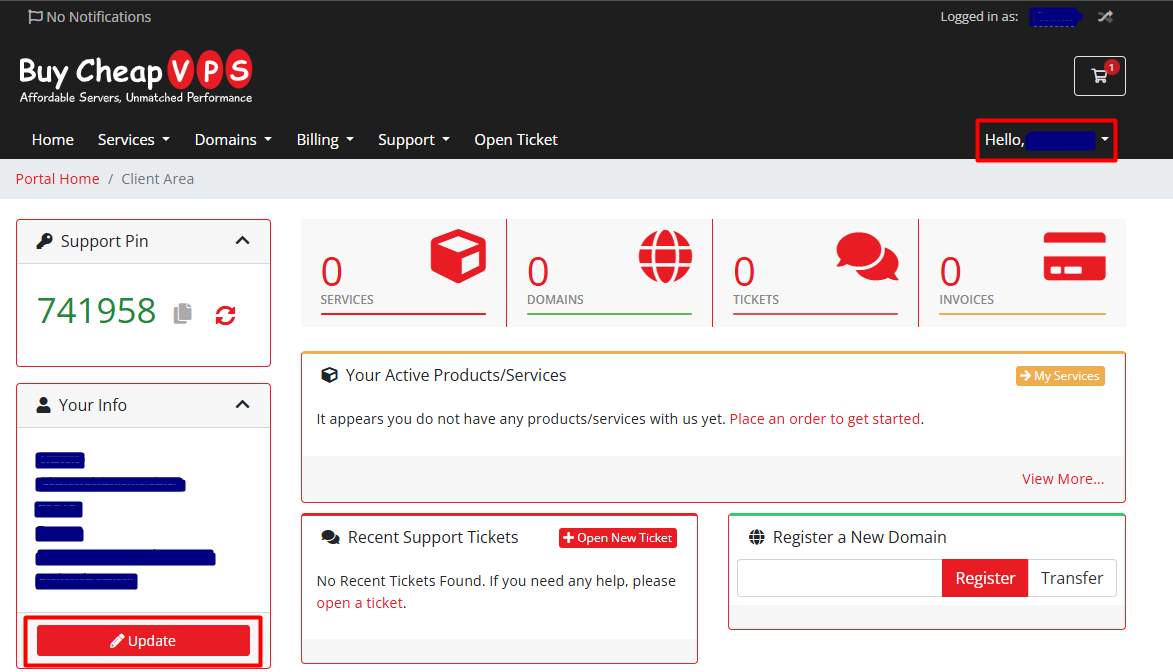
Keep your account details up to date, including billing address, contact information, and security settings , to ensure smooth service management.
This guide covers the essential features of the Buy Cheap VPS Client Area, helping you efficiently manage your VPS services and domains.