The Announcements section in your client area provides essential updates from your hosting provider, including scheduled maintenance, pricing changes, new services, and policy updates . Staying informed through this section ensures you are aware of any changes that might affect your services.
Step 1: Log in to Your Client Area
- Open your web browser and visit the VPS Sell Client Area .
- Enter your username and password, then click Login .
Step 2: Access the Announcements Section
- Once logged in, go to the Support section in the main menu.
- Click on Announcements to view all the latest updates.
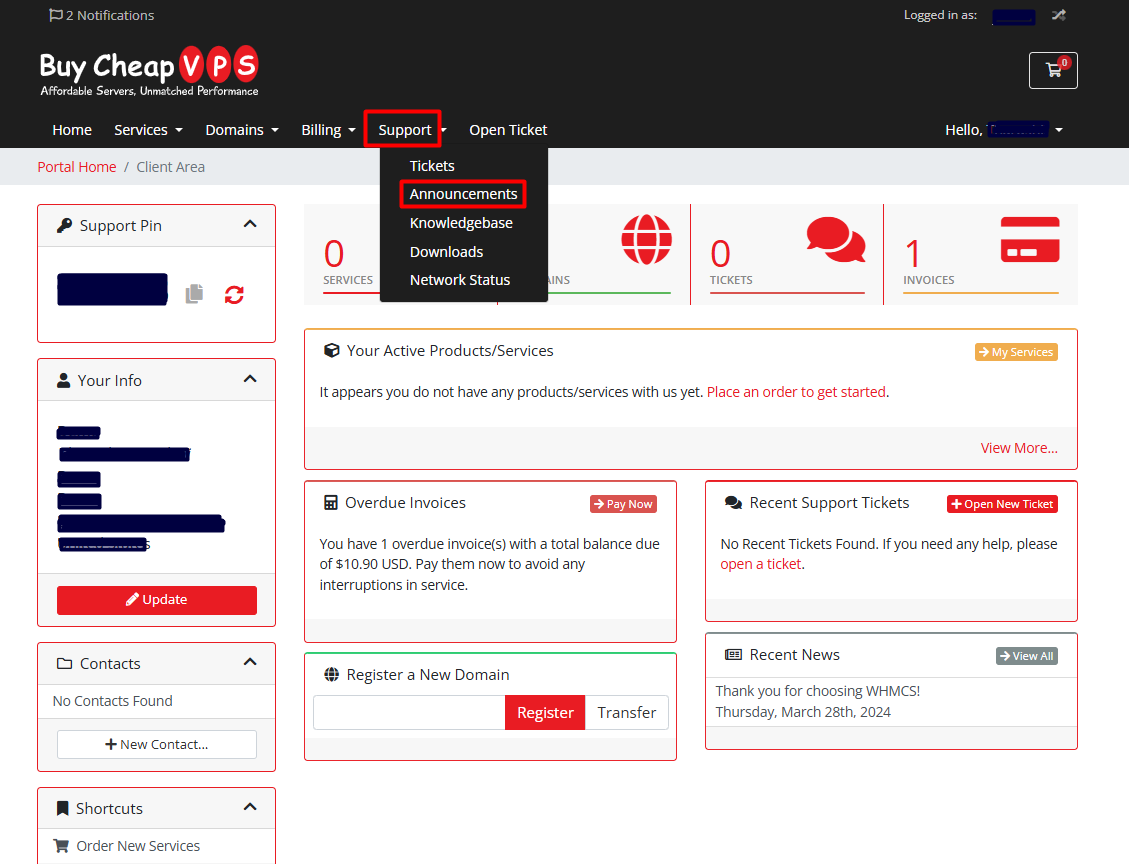
Step 3: Understanding Announcements
The Announcements section provides important information, including:
- Maintenance Notifications – Alerts about scheduled or ongoing maintenance that may impact your services.
- Service Updates – Details on new services, enhancements, or feature releases.
- Pricing Changes – Notifications about adjustments in service pricing.
- Policy Changes – Updates on modifications to terms, conditions, or service policies.
Step 4: Reading and Navigating Announcements
- Viewing the List – The Announcements page displays a list of updates, each with a title, date, and brief description .
- Reading Details – Click on an announcement title to view the full content and get comprehensive details.
Step 5: Staying Updated
- Check Regularly – Visit the Announcements section frequently to stay informed about any changes affecting your services.
- Note Important Dates – Pay attention to maintenance schedules and effective dates for price or policy changes.
Step 6: Navigating Between Announcements
- Use the Previous and Next buttons to browse through past announcements.
- If there are multiple pages, jump to specific pages for older updates.
Final Thoughts
The Announcements section is a valuable resource for keeping up with critical updates about your hosting services. Regularly reviewing these announcements will help you stay ahead of any potential service disruptions or changes.